Underline Font Generator

Are you tired of typing the same text every day? Tired of your signature like everyone else? How can you get more attention on the text you send out on the social platform? You should use this U̲n̲d̲e̲r̲l̲i̲n̲e̲ F̲a̲n̲c̲y̲ F̲o̲n̲t̲s̲. Create Underline fancy text? Underline to use in social media posts and bios, emails, and pretty much anywhere else online. If you are looking to add Underline effect to your tweets, facebook or whatsapp messages, then this online tool will be just want you need. Just add the text in the given area, click on the Generate Underline! button. Result is not image or HTML, but plain text which able to paste to anywhere, include facebook (status post/chat/comments), twitter, instagram, whatsapp, discord, blog and etc. Using this Underline text generator is incredibly simple to use. All you have to do is write up your normal text in the column on the left and you will see that the text is getting automatically crossed out in the column on the right. Simple and easy to use Underline text generator. Convert standard text into crossed out text with this online Underline text generator. Underline text or font generator is the best tool to create cool stylish Underline letters. Enter the text above to create innovative Underline letters. Use this cool font wherever you want. C̲r̲e̲a̲t̲e̲ ̲u̲n̲d̲e̲r̲l̲i̲n̲e̲d̲ ̲t̲e̲x̲t̲ Underline text generator, underline font generator Create underlined text you can use in social media, browser bookmarks, and other places you’re not normally allowed.
Here are some more text generators for you to ♥ try out.